Hello friends. Today I am going to share a widget which many of the readers have requested to add. This widget is inspired by my previous widget.
This slider has a responsive layout and is very attractive. Its fully automated you just have to add the URL of your blog once and the images, titles and links will be updated on their own. This slider crawls and lists the recent posts of the blog. This widget looks somewhat like the one seen on engadget.com. This slider is very attractive and eye-catching too.
A live working demo of this widget can be seen below.
Featured Posts
After seeing the demo in order to add this widget to your blog follow the steps below.
Adding the Widget's Code
To add this widget in your blog firstly go to Blog Title → Layout → Add Widget → HTML/JavaScript. Add the below given code.
<center>
<div id="headerbox">Featured Posts</div>
<div id="featuredpostside"></div>
<script src="http://ajax.googleapis.com/ajax/libs/jquery/1.8.0/jquery.min.js" type="text/javascript"></script>
<script src="https://dl.dropboxusercontent.com/u/76401970/All%20Blogger%20Tricks/abt-sidebar-slider.js" type="text/javascript"></script>
<script type='text/javascript'>
//<![CDATA[
FeaturedPostSide({
blogURL:"http://www.allbloggertricks.com",
MaxPost:8,
idcontaint:"#featuredpostside",
ImageSize:300,
interval:5000,
autoplay:true,
tagName:false
});
//]]>
</script>
<link href='http://fonts.googleapis.com/css?family=Oswald:300' rel='stylesheet' type='text/css'/>
<style scoped="" type="text/css">
/*
Made by AllBloggerTricks.com with lot of hardwork please keep the comment intact
*/
ul.abt-sidebar-slider * {
-moz-box-sizing: border-box;
}
ul.abt-sidebar-slider {
font: 11px Verdana,Geneva,sans-serif;
}
ul.abt-sidebar-slider, ul.abt-sidebar-slider li {
list-style: none outside none;
margin: 0;
padding: 0;
position: relative;
}
ul.abt-sidebar-slider {
height: 500px;
width: 100%;
}
ul.abt-sidebar-slider li {
display: none;
float: left;
height: 24.5%;
overflow: hidden;
padding: 0;
position: absolute;
width: 100%;
}
ul.abt-sidebar-slider li:nth-child(1), ul.abt-sidebar-slider li:nth-child(2), ul.abt-sidebar-slider li:nth-child(3), ul.abt-sidebar-slider li:nth-child(4) {
display: block;
}
ul.abt-sidebar-slider li:nth-child(2) {
left: 0;
top: 50%;
}
ul.abt-sidebar-slider img {
border: 0 none;
height: 100%;
width: 100%;
}
ul.abt-sidebar-slider .overlayx, ul.abt-sidebar-slider li {
transition: all 0.4s ease-in-out 0s;
}
ul.abt-sidebar-slider li:nth-child(4) {
left: 0;
top: 75%;
width: 100%;
}
ul.abt-sidebar-slider li:nth-child(3) {
left: 0;
top: 25%;
}
ul.abt-sidebar-slider .overlayx {
background-color: rgba(0, 0, 0, 0.5);
height: 100%;
left: 0;
position: absolute;
top: 0;
width: 100%;
z-index: 2;
}
ul.abt-sidebar-slider .overlayx, ul.abt-sidebar-slider img {
border: 4px solid #2E8DCE;
border-radius: 3px 3px 3px 3px;
}
ul.abt-sidebar-slider .overlayx:hover {
opacity: 0.1;
}
ul.abt-sidebar-slider h4 {
color: white;
font-family: Oswald;
font-size: 25px;
font-weight: 100;
line-height: 1.5em;
margin: 0;
padding: 0 10px;
position: absolute;
top: 25px;
width: 100%;
z-index: 2;
}
ul.abt-sidebar-slider .label_text {
bottom: 10px;
color: white;
font-size: 90%;
left: 10px;
position: absolute;
z-index: 2;
}
ul.abt-sidebar-slider li:nth-child(2) .autname, ul.abt-sidebar-slider li:nth-child(3) .autname {
display: none;
}
.buttons {
margin: 5px 0 0;
}
.buttons a {
display: inline-block;
height: 25px;
position: relative;
text-indent: -9999px;
width: 15px;
}
.buttons a:before {
border-color: transparent #535353 transparent transparent;
border-style: solid;
border-width: 8px 7px;
content: "";
height: 0;
left: 50%;
margin-left: -10px;
margin-top: -8px;
position: absolute;
top: 50%;
width: 0;
}
.buttons a.nextx:before {
border-color: transparent transparent transparent #535353;
margin-left: -3px;
}
.date {
background: none repeat scroll 0 0 rgba(32, 122, 161, 0.84);
bottom: 93px;
padding: 8px;
position: relative;
right: 6px;
}
#headerbox {
background: #8FB93D;
font-family: Oswald;
padding: 4px;
}
</style>
</center>
After adding the code change the URL in Bold Purple in the field blogURL with your own blog's URL. There are other options too for advance users.
After editing the code, save the widget and finally save the template.
You are done now. Now you and your visitors can see this awesome slider in your blog.
<<<<<****************************************************************>>>>>
We hope you have Enjoyed this
Widget & find it useful for you. If you have any Problem or Issue
with this Widget, Please do visit the Official page of this Widget here and directly ask the developer of this Widget for the Solution by
Commenting there.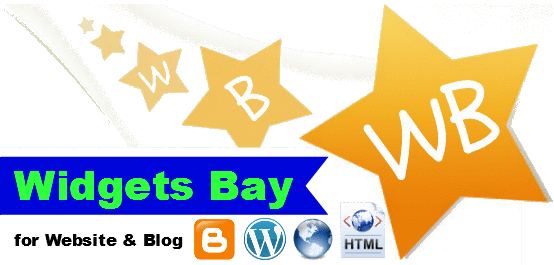


















0 comments