
Twitter Follow Button is Twitter Official button released, and is very similar to Retweet button but here it is Follow button with Single Click to follow on Twitter. there is another options included to show the Number of Followers in our Twitter accounts. The Button Comes with 9 Languages.
On Light Background
How to Add Twitter Follow Button
- First Go to This Page
- There you will see a Form for you. Fill it with Required data!
- on right side, Copy the Widget Code
Add it On Blogger Sidebar
- Login to Blogger Dashboard > Design Tab > Page Elements
- click Add a Gadget on Sidebar
- Choose HTML/JavaScript, Paste the Copied code and Save it!
Add it On Blogger Posts
- Login to Blogger Dashboard > Design Tab > Edit HTML
- Click on Expand Template Widgets checkbox
- Find for
<data:post.body/>tag - Paste the Coppied Code Before or After it! and Save your Template.
<data:post.body/> tag then it will appear at the top of the post- if you put the code After
<data:post.body/> tag then it will appear at the Bottom of the post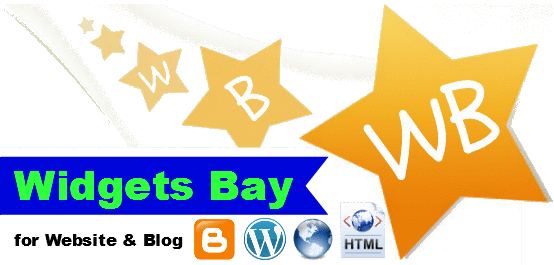










0 comments